Airfob Pro: Remote control doors + Hotel PMS compatibility.

In our ongoing commitment to evolve with the changing security demands of our customers, we are thrilled to unveil a new set of features. They will provide site administrators with the power to manage their sites more efficiently, conveniently, and securely than ever before, while also expanding the range of properties where Airfob Space can be used.
Door monitoring and remote control.
The core of any successful access control system is its ability to offer real-time, reliable information. The new door status screen on Airfob Pro does just that. It provides the real-time status of every connected door under its watch, indicating whether a door is open, closed, locked, or unlocked. This feature ensures you never lose sight of what’s happening at your site, contributing to the overall safety and security of your guests and employees.
Additionally, the door status screen also offers remote door operation capabilities. From the comfort of the Airfob Pro web portal or via the API, doors can be opened remotely, adding an extra layer of convenience for administrators managing multiple sites. This allows admins to respond to situations promptly and conveniently, even when they’re not physically present at the site.
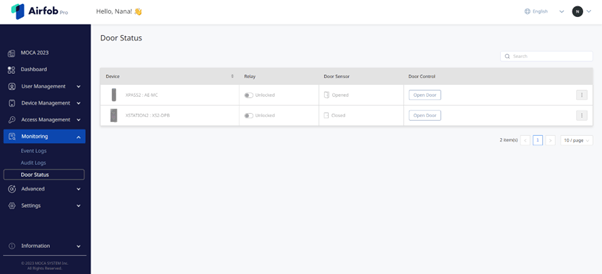
- Go to Monitoring > Door Status
- Monitor if the connected door is open, closed, locked, or unlocked.
- In certain situations, you can open doors remotely if necessary.
! Door status is only available for devices with an active network connection.
Custom mobile card ID.
Connecting Airfob Space to your hotel property management system (PMS) just got easier with Airfob Pro. You can now set a custom card serial number for Airfob Space mobile credentials.
With the new update, Airfob Pro enables you to add a custom card ID number to mobile credentials, which is then passed to the reader, Airfob Patch, or the Airfob Tag. This may seem like a small tweak, but the implications are far-reaching, particularly for hospitality businesses.
The new feature significantly increases the compatibility of Airfob Space with hotel Property Management Systems (PMS). As most hoteliers know, current hotel door locks connected to a PMS change the valid card serial number each time a guest checks out. This valuable security measure prevents former guests from reusing cards.
Now, with the Airfob Patch or Airfob Tag, you can upgrade your existing hotel reader or lock to pass a guest’s custom credential serial number to the lock. This ensures maximum security, while maintaining full compatibility with your hotel PMS systems, providing a seamless blend of security and convenience.
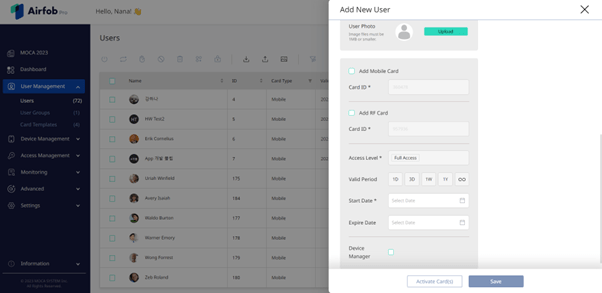
How to add a Mobile Card ID
- User Management > + Add User
- Add information for the new user
- Scroll down to customize the Mobile Card ID
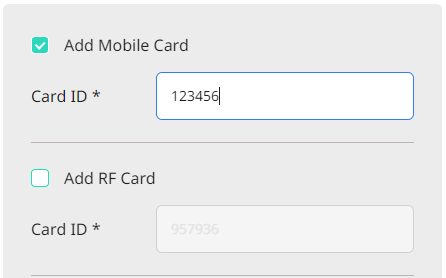
When you add a new user, you can customize the Mobile Card ID. This ensures that the card number can match certain formats when using Airfob Patch or Airfob Tag, which can then pass the ID to the door lock. This is especially important for compatibility with hotel property management solutions. If you do not add a custom card ID number, Airfob Space automatically assigns a random number.
From comprehensive door monitoring to custom mobile ID card numbers, we’re empowering site administrators to better manage their sites with unprecedented convenience and compatibility. Take your access control to new heights with Airfob Space.
Stay tuned for more updates as we continue to revolutionize the world of access control, one feature at a time. Experience the future of secure site management today with Airfob Pro.